Using this tag will add meta data ImageObject to make your image featured. It’s mean search engines/social services will display your article in their services with this image as thumbnail by default.
Usage
From version 6.4.0 this tag supported 2 additional parameters:
- Lazy load →
lazy - Image size →
size
If you are using a lower version, this parameters will be ignored.
1 | {% fullimage /url [@lazy], [alt], [title], [size] %} |
Examples
1 | {% fi /images/docs/github.png %} |
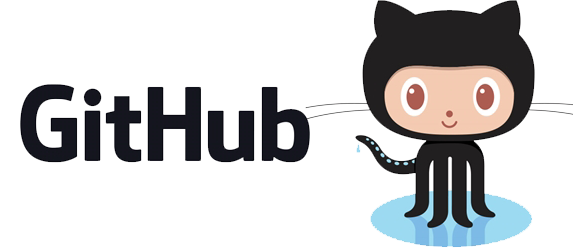
Full Image with alt & title
1 | {% fi /images/docs/github.png, Alt text, Title text %} |
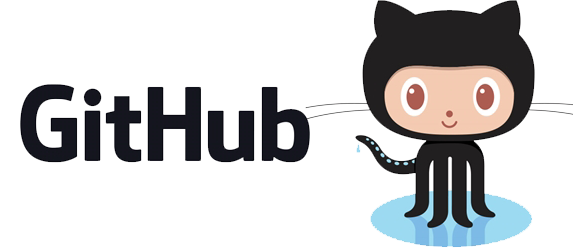
Full Image with 100% size
1 | {% fi /images/docs/github.png, Alt text, Title text, 100% %} |
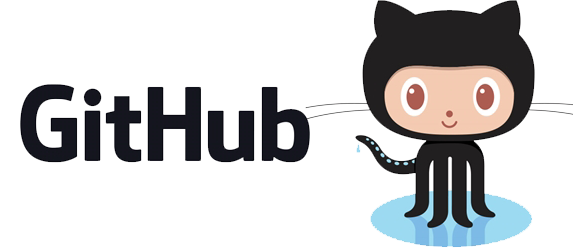
Full Image with 200px & without alt & title
1 | {% fi /images/docs/github.png,,, 200px %} |
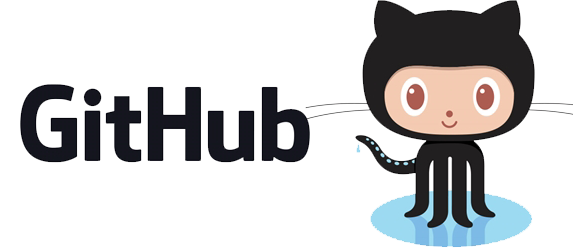
Recommended to use this tag once per article.
Lazy loading Full Image
1 | {% fi /images/docs/next-schemes-3.png@lazy, Alt text, Title text, 75% %} |
