Analytics Tools
Google Analytics
- Create an account and log into Google Analytics. More detailed documentation
- Edit theme config file and fill
tracking_idunder sectiongoogle_analyticswith your Google track ID. Google track ID always starts withUA-.next/_config.yml 1
2
3
4# Google Analytics
google_analytics:
tracking_id: UA-XXXXXXXX-X
localhost_ignored: true
when field localhost_ignore is set to true, NexT will not send record to google analytics, as long as page request has “localhost” as its host name. This will prevent local debugging from polluting analytics. Set localhost_ignore to disable it.
Azure Application Insights
- Create an account and log into Application Insights. More detailed documentation
- Edit theme config file and change section
application_insightsto your instrumentation key.next/_config.yml 1
2# Application Insights
application_insights:
Baidu Analytics (China)
Login to Baidu Analytics and locate to site code getting page.
Copy the script ID after hm.js?, like the following picture:
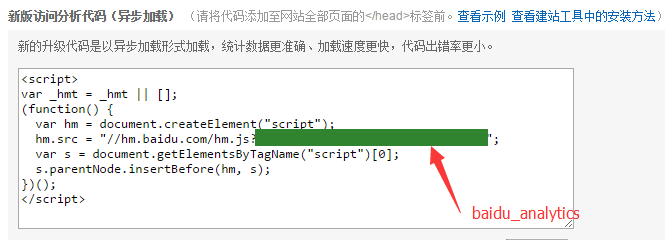
Edit theme config file and change section baidu_analytics to your script ID.
1 | # Baidu Analytics ID |
Tencent Analytics (China)
- Please login to Tencent Analytics and get your ID.
Then put it into
tencent_analyticssection of theme config file.next/_config.yml 1
2# Tencent analytics ID
tencent_analytics: your_id
Tencent Mobile Analytics (China)
- Create an account and log into Tencent Mobile Analytics. More detailed documentation
- Edit theme config file and fill section
tencent_mta.next/_config.yml 1
2# Tencent MTA ID
tencent_mta: your-tencent-mta-id
CNZZ Analytics (China)
- Create an account and log into CNZZ Analytics. More detailed documentation
- Set the value of section
cnzz_siteidin theme config file to your CNZZ site ID. You can find this ID in link or the auto-generated script.next/_config.yml 1
2# CNZZ count
#cnzz_siteid:
The script will show «Webmaster Statistics» and it’s ugly, so I used a display: none; to hide it.
Counting Tools
Firebase
Firebase Analytics provides the functionality of visitor statistics.
Login to Firebase to get apiKey and projectId. More detailed documentation
Edit theme config file and add or change firestore section:
1 | firestore: |
Busuanzi Counting (China)
Edit busuanzi_count option in theme config file.
When enable: true, global setting is enabled. If site_uv, site_pv, page_pv are all false, Busuanzi only counts but never shows.
When site_uv: true, it will show site UV in footer.site_uv_header and site_uv_footer is custom style words, and you can hide it by leaving it blank. You can also use font-awesome, it looks like [site_uv_header]UV count[site_uv_footer].
1 | # View: Site visited by 12345 people. |
When site_pv: true, it will show site PV in footer.site_pv_header and site_pv_footer is custom style words, and you can hide it by leaving it blank, you can also use font-awesome, it looks like [site_pv_header]PV count[site_pv_footer].
1 | # View: Site visited by 12345 times. |
When page_pv: true, it will show page PV under post title.page_pv_header and page_pv_footer is custom style words, and you can hide it by leaving it blank, you can also use font-awesome, it looks like [page_pv_header]PV count[page_pv_footer].
1 | # View: Post read by 12345 times. |
LeanCloud (China)
Adding article reading times counting to NexT theme. Documentation how to set the counter up and running safely aviable in hexo-leancloud-counter-security.
Install hexo-leancloud-counter-security by run following command in site root dir:
$ npm install hexo-leancloud-counter-security --save
Edit site config file and add following content:
1 | leancloud_counter_security: |
Edit theme config file and fill options under leancloud_visitors section.
1 | # Show number of visitors to each article. |